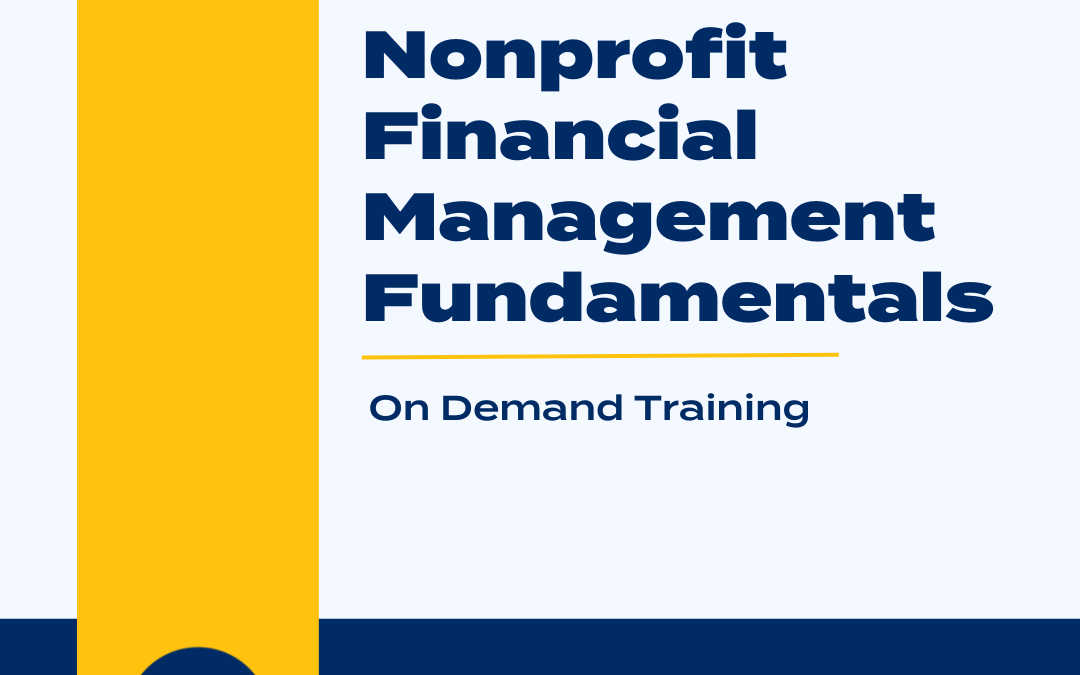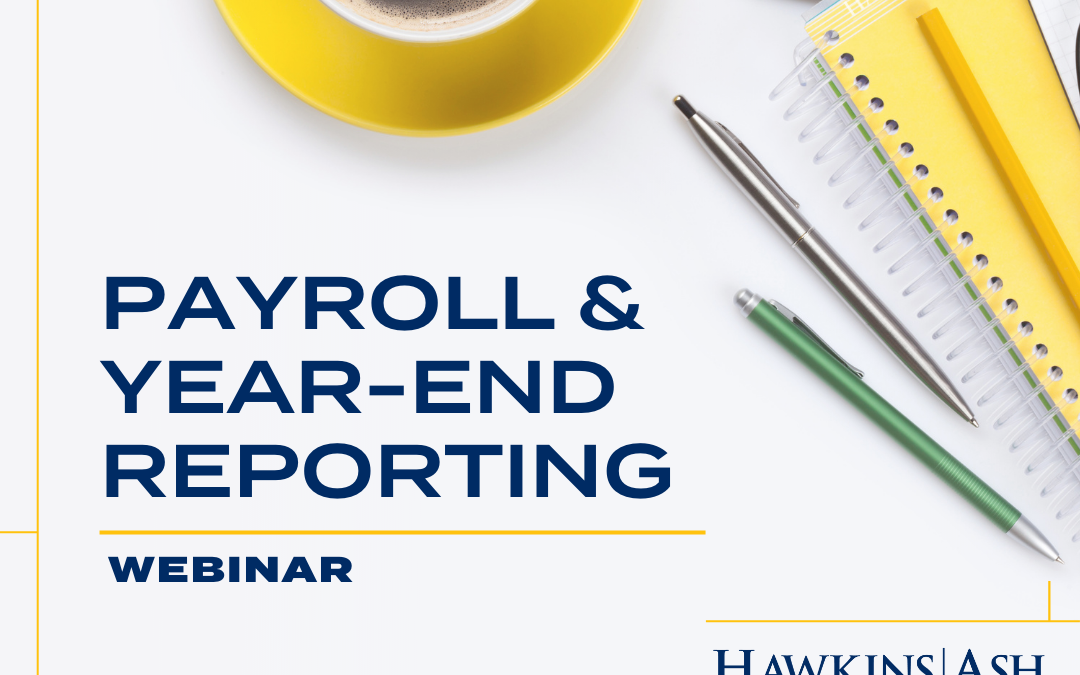View the recordings of our most recent QuickBooks Connect How-To Series below.
Customizing Desktop Preferences in QuickBooks
June 8, 2021
Customizing Desktop Preferences in QuickBooks Video Chapters
3:30 – Opening the Preference Window in QuickBooks
4:55 – QuickBooks Preferences for Accounting
9:23 – Setting Date Warnings in QuickBooks
9:45 – Setting Closing Date and Password in QuickBooks
10:33 – QuickBooks Preferences for Bills
12:55 – Calendar in QuickBooks
13:46 – Setting Upcoming and Past Due Settings
14:34 – Checking Preferences in QuickBooks
19:26 – Change View of Bank Fees in QuickBooks
19:51 – Desktop View Preferences in QuickBooks
20:30 – Saving When Closing Desktop Setting
21:36 – Changing Color Scheme in QuickBooks
23:40 – Finance Charges in QuickBooks
24:52 – General Preferences (Changing Tab to Enter, Automatically Open Dropdown List When Typing, Turing on/off Beep, Automatically Place Decimal Point, and Turn Warning Off)
26:27 – Bring Back All One Time Messages
27:57 – Prefill Accounts for a Vendor
29:10 – Keeping Information When Changing an Item and Transaction
33:00 – Integrated Applications (Add or Remove Applications)
34:23 – Items & Inventory (Turning On Inventory in Quickbooks)
36:15 – Jobs and Estimates Settings in QuickBooks
37:45 – Multiple Currencies Settings in QuickBooks
38:30 – Payments Settings in QuickBooks
39:46 – Automatically Calculating Payments Setting
41:18 – Payment Reminders in QuickBooks
42:19 – Payroll and Employee Settings in QuickBooks
42:48 – Paystub and Voucher Printing Setting
44:42 – Sick and Vacation Time Setting
47:23 – Setting up Default Taxes
50:17 – Job Cost Settings
52:01 – Reminder Settings in QuickBooks
54:06 – Reports and Graphs
1:04:03 – Sales & Customers Settings in QuickBooks
1:07:25 – Sales Tax Settings in QuickBooks
1:09:21 – Search Feature in QuickBooks
1:10:00 – Send Forms
1:12:00 – Service Connection
1:12:31 – Spelling
1:12:54 – Tax: 1099
1:13:36 – Time and Expenses
1:15:16 – Q&A
1:17:51 – How to Populate Portions of a Company Snapshot on the Home Page of QuickBooks
1:19:33 – Customizing Logo In Invoice Wording in QuickBooks
1:23:32 – Adding Budgets to Financial Statements
1:25:03 – Contact
Budgeting in QuickBooks
November 3, 2020
Budgeting in QuickBooks Video Chapters
1:39 – General Tools for Planning and Budgeting in QuickBooks
5:01 – Reports to Look at Before Setting Up Your Budget
16:01 – Setting Up Budgets
20:38 – Creating a New Budget in QuickBooks
42:29 – View Budgeting Reports
48:41 – Change or Edit Budget Throughout the Year
50:41 – Forecasting
52:32 – Cash Flow Projections
55:44 – Reports
58:41 – Start of Q&A
1:10:38 – Contact
Payroll
May 14, 2020
Payroll in QuickBooks Video Chapters
2:24 – QuickBooks Desktop vs QuickBooks Online for Payroll
3:01 – Basics of QuickBooks Payroll & Preferences
10:16 – Tracking Job Costing & Estimates
10:47 – Time and Expenses
12:22 – Entering Time
14:25 – Payroll Forms (I-9, W-4, State Forms, and W-9)
16:45 – Payroll Items
26:38 – Setting Up an Employee
38:34 – QuickBooks Sample File
40:11 – Attach Documents and Add Notes
43:43 – Transactions
44:06 – Payroll
53:50 – Payroll Summary Report
57:25 – Payment Methods
1:02:24 – Creating Custom Payment
1:04:02 – Year-End Forms and Reconciling (Form 941)
1:08:25 – W-2 1:09:34 – Reconcile W-2 Against Your Form 941
1:10:57 – Q&A
1:28:47 – Contact
Sales Tax
Sept. 16, 2019
Sales Tax in QuickBooks Video Chapters
1:27 – Setting Up Sales Tax in QuickBooks
4:09 – Set Up a Sales Tax Item
8:10 – Tell QuickBooks Who and What to Tax
9:50 – Invoice Customers
11:41 – Sales Tax on Receipts
12:04 – Manage Sales Tax
13:57 – Pay Sales Tax
18:10 – Sales Tax Register
19:08 – Use Tax in QuickBooks
29:22 – Invoicing
37:05 – Reports
42:57 – Q&A
54:58 – Contact
Month-End
June 5, 2019
Month End Processing in QuickBooks Video Chapters
1:10 – How-to Look at Financial Statements & Reconcile in QuickBooks
4:40 – Bank Reconciliation in QuickBooks
6:15 – Accounts Receivable
7:15 – Checking Inventory
9:34 – Other Current Assets
10:10 – Fixed Assets
11:03 – Accounts Payable
11:55 – Credit Cards
12:57 – Payroll Liabilities
13:45 – Sales Tax Payable
14:44 – Loan Accounts (Long-term Liabilities)
16:13 – Opening Balance Equity
17:56 – Retrained Earnings & Capital Stock (Equity)
20:29 – Profit and Loss
22:59 – General Ledger (Transaction Detail by Account)
26:23 – General Ledger for all Accounts
27:02 – Balance Sheets
27:55 – Amortization Schedule
28:51 – Start of Q&A
29:07 – What is the Quickest Way to Close the Books?
34:30 – Leaving Period Open (Year/Quarter End Audit)
35:29 – Should You Be Closing Out Each Month or Just at Year-End?
35:48 – Setting up Memorized Month End Entries (Memorized Transaction List)
41:40 – How to Adjust Retained Earings from a Previous Year (Part 1)
43:38 – Quick Break
48:22 – End of Break
48:38 – How to Adjust Retained Earnings from a Previous Year (Part 2)
49:54 – What is the Correct Label for Retained Earnings for a Nonprofit?
50:52 – Cash vs Accrual, Does that Change Anything?
54:20 – Can You Group Your Customers in Specific Groups and Run Reports on Them?
1:01:42 – Can the Profit and Loss Report Be Changed to Revenue and Expense?
1:03:10 – What Reports Are Needed at the End of Each Month?
1:05:05 – How Do I Reclassify an Equity Account with a Balance but it Shouldn’t Have One?
1:05:46 – Open Q&A and Discussion
1:08:00 – My Bank Register Balance Doesn’t Match my Balance Sheet after Reconciliation (What to Do)
1:12:42 – When Creating a Credit Memo is There a Way to add CM to the Number?
1:14:23 – Contact
Year-End
Nov. 26, 2018
Year-End in QuickBooks Video Chapters
0:25 – Reconciling Petty Cash in QuickBooks
2:56 – Grouping Customers Into Specific Groups
5:19 – Using Year-End Guide in QuickBooks
6:15 – Closing Books
10:01 – Inventory
16:57 – Refunds & Credits
21:46 – Working with Financial Reports
33:51 – If Your Bank Account Doesn’t Match Your QuickBooks Balance
38:37 – Payroll
45:11 – Fringe Benefits
54:48 – 1099 Forms in QuickBooks
1:12:08 – Q&A
1:30:05 – Contact
Accounts Receivable
Sept. 20, 2018
Accounts Receivable in QuickBooks Video Chapters
0:35 – How to Put Your Statement into a Download in QuickBooks
2:30 – Best Way to Match Deposit to Accounts
5:10 – Generating Reports
10:32 – Filter By Classes
15:03 – Clean up A/R from Past Years
29:10 – Apply a Credit to an Invoice
32:30 – Template Monthly Invoices
38:52 – Barter Transactions
44:30 – Adjust Pricing
50:56 – Adjust Inventory Amount for Spoilage and Shrinkage
54:16 – Group Customers Into Specific Groups for Reports
59:12 – Giving Products Out for Donation
1:02:33 – Manage Accounts Receivable Aging (Collections Report)
1:09:30 – Create Nonincome Account for Future Projects (Down Payments)
1:15:23 – Pending Invoice and Putting Items on Hold
1:17:43 – Printing a Note
1:20:08 – Q&A
1:31:43 – Contact
Watch all of our QuickBooks Connect How-To Video Series on YouTube or Contact our QuickBooks professionals.